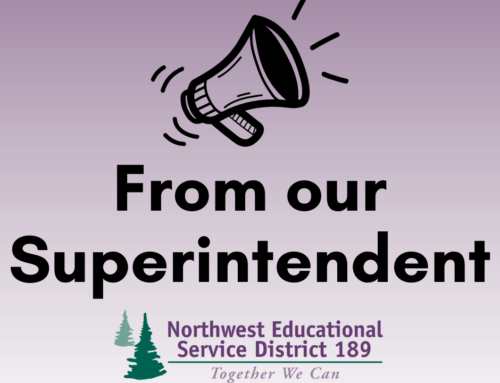I was at my desk the other day and a new NWESD Program Specialist, Lara, popped by to chat about her new concept – the “Five Minute Meeting”. The Five Minute Meeting is her solution to a very common problem that we all face: how do we communicate a complex issue or a lengthy list of items? If you’re like me, a lengthy email can drop to the bottom of my to-do list simply because of the amount of time I’ll need to invest to get through it. And it can be difficult to gather groups of people for a meeting – there are always a few key people who couldn’t make it and really need the information!
So what is the Five Minute Meeting? Talking with Lara, she explained that she is using a combination of Power Point and desktop recording software (she uses Camtasia) to create a five minute video (or less!) that outlines her points quickly and clearly in a brief video. She has all the functionality of a Power Point presentation with the flexibility of an online video. This has the added benefit of being accessible to her entire audience on their timetable, not just at a scheduled meeting time.
Using Lara’s idea, I started to build a list of different ways to use this very accessible concept:
- Administration – This could be utilized to send out updates and quick notes to staff around the building. The Power Point can be simplistic and quick (no need to be fancy!) and would allow everyone to access the information during their planning time or between classes. It wouldn’t replace the staff meeting, but perhaps it could enhance the flow of communication between meetings. You could also use it to summarize the key points after the meeting.
- Teachers – In a flipped classroom, this is a great way to create those lessons. And even if the goal isn’t to flip your classroom, there are still ways to utilize this idea to enhance the existing plan – like creating a demonstration video for a day you plan to have a substitute or creating a joint presentation with a colleague that isn’t available during your class time.
- Students – The possibilities with this are endless. Students can use this concept for book reports and class projects, or to create an anti-bullying campaign for their peers. Modern tools can really enhance the excitement of a traditional class assignment.
- Families – We always need to consider access to technology when we decide how to send important messages home to families. But what about non-critical messages? This concept can help spread the word about an exciting event coming up (include many students in the video creation!) or allow parents to watch the final presentation their child worked on for weeks.
- Communities – We always have key messages for our community members, from district updates to student achievement. Why not post some of these as videos on our website and social media accounts? Data tells us that video has much more impact on social media viewers than images (and certainly more impact than text!). This could be a great way to communicate some of the stories that may go unnoticed.
After talking with Lara, I began thinking about how I can use this concept to create videos that didn’t involve my desktop. Twitter recently released a Periscope app, opening a whole new world of live streaming and social communities for educators. I am investigating this right now and I’ll report back soon on my thoughts!