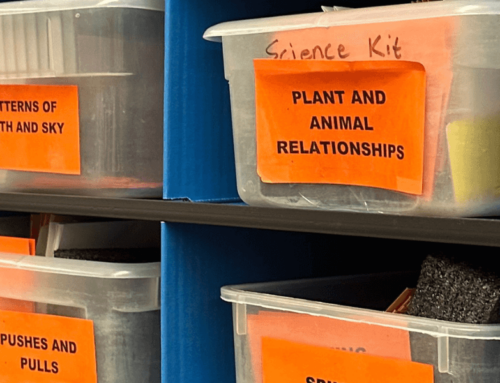Technology today offers us so many possibilities in the field of education. As I go from classroom to classroom, I see a number of ways in which this is true. We talked a couple weeks ago about using Instagram as a writing tool, and I've seen iPads and Apple TVs appearing in many classrooms lately. These tools in the learning environment can be a powerful combination, giving the teacher the ability to stream content from their iDevice and allowing students to share their digital content.
Technology today offers us so many possibilities in the field of education. As I go from classroom to classroom, I see a number of ways in which this is true. We talked a couple weeks ago about using Instagram as a writing tool, and I've seen iPads and Apple TVs appearing in many classrooms lately. These tools in the learning environment can be a powerful combination, giving the teacher the ability to stream content from their iDevice and allowing students to share their digital content.
A few weeks ago, I visited a classroom where an Apple TV was brought in to help with instruction. I was amazed to see how engaged students became when traditional content was presented with modern tools. Students were eager to get "hands on" with the lesson and were even able to turn their iDevice into a document camera! These were valuable tools that really boosted the teacher's efforts.
I was eager to learn more about how to integrate Apple TV into a classroom, so I decided to do some research. One of the first things I discovered was that default settings for Apple TV are not always conducive to a productive environment. Among other things, default configuration will display movie posters when the system is not in use (yikes!). Thankfully, I came across a great article with some tips and setting configurations that will help Apple TV work smoothly in your classroom. You can easily hide the movie posters, and even rearrange the icons to put the most useful ones in front. The article also covers some advanced tricks, such as how to turn it into a digital bulletin board.
I am excited to see how integrating this new technology into the classroom will expand and enhance the instructional setting. I'll keep you posted as I see more examples around the region!